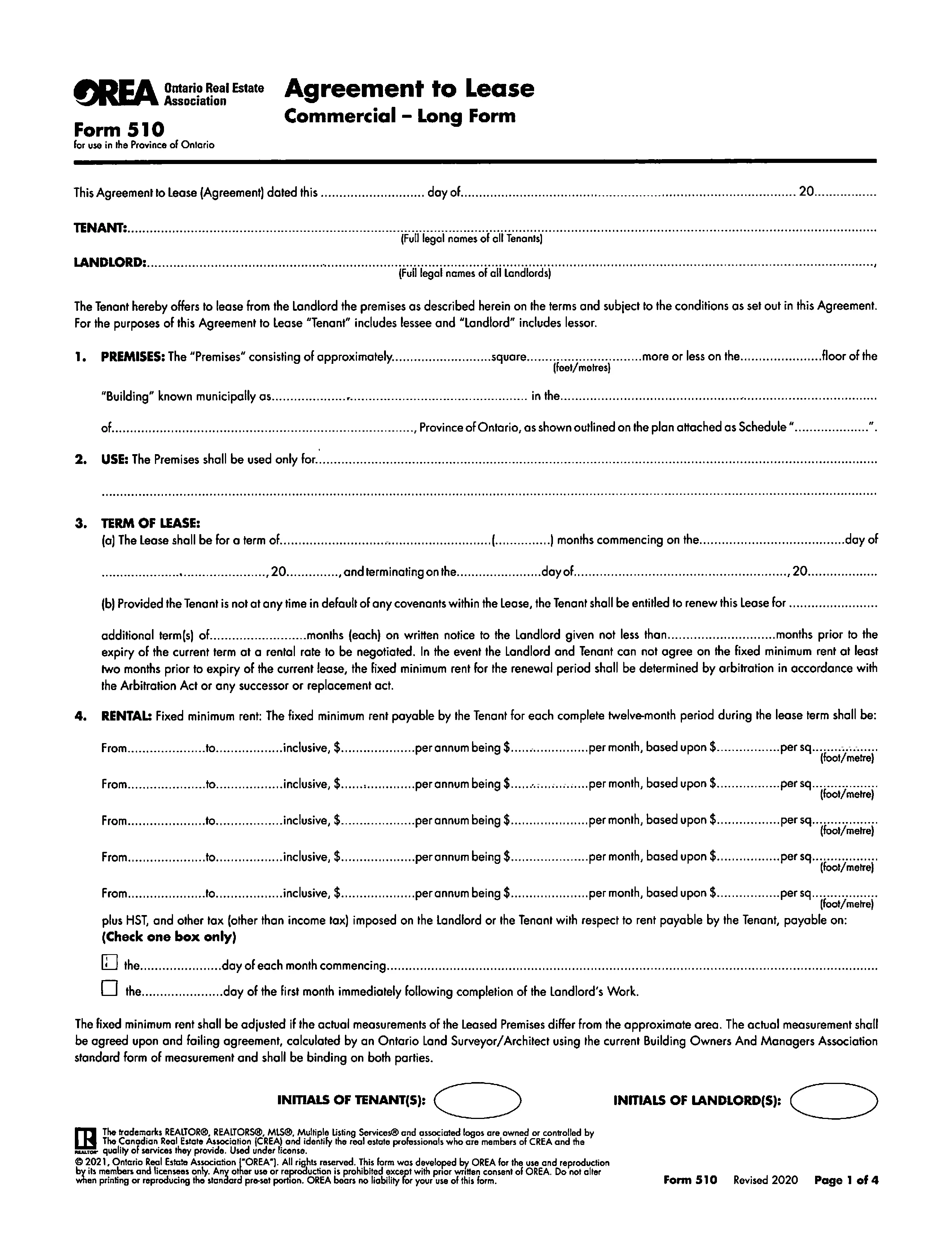
OREA Form 510
Fill Out OREA 510 655cba8888f695cee00d67ec
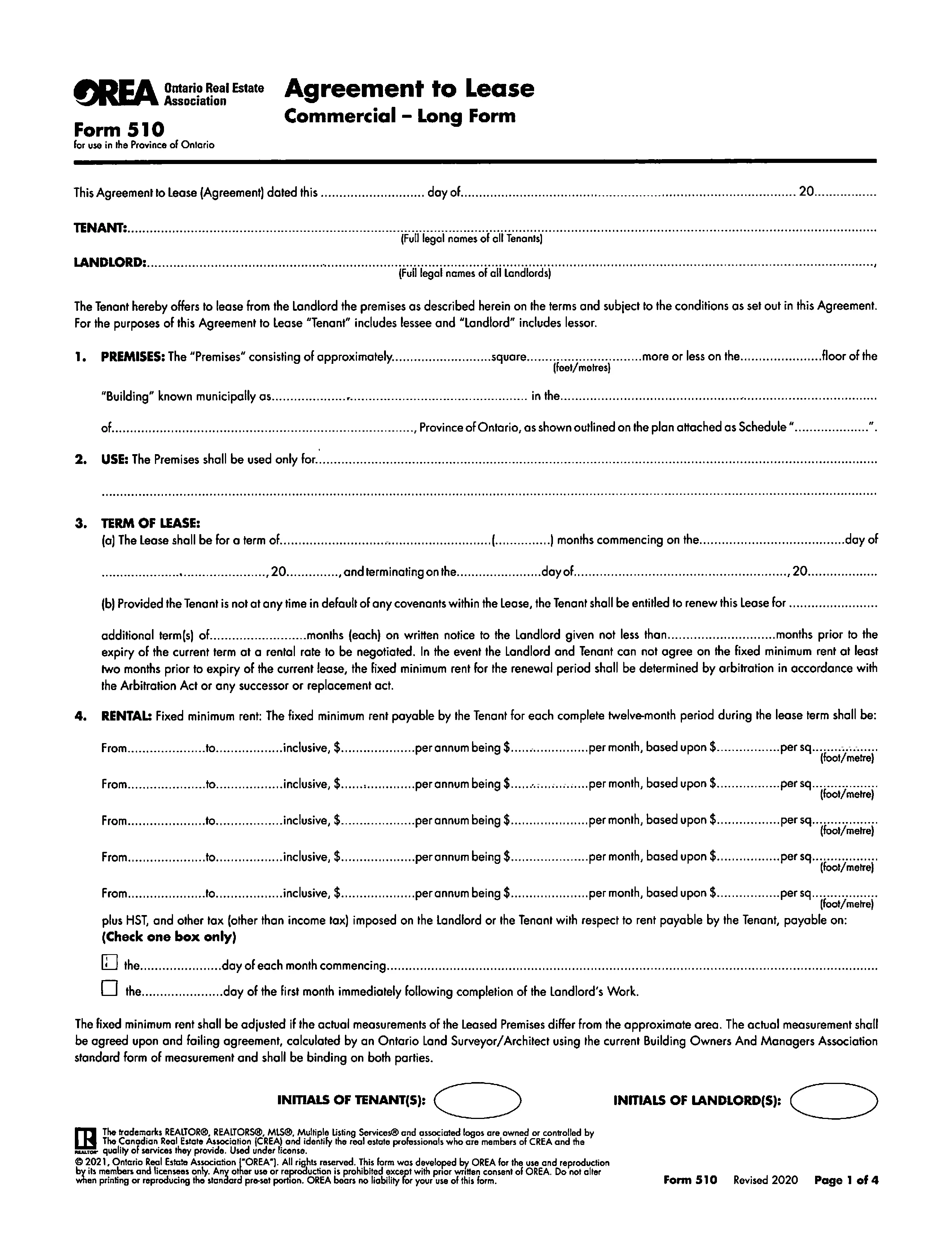
Fill Out OREA 510 655cba8888f695cee00d67ec
When it comes to leasing property in Ontario, the OREA Form 510, also known as the Agreement to Lease Residential Form, is a critical document that facilitates the process for both landlords and tenants. This form sets out the terms and conditions of the rental agreement, ensuring clarity and legal compliance for all parties involved.
The OREA Form 510 is designed to capture all the essential details that form a binding contract between a tenant and a landlord. Some of the key features of the agreement include:
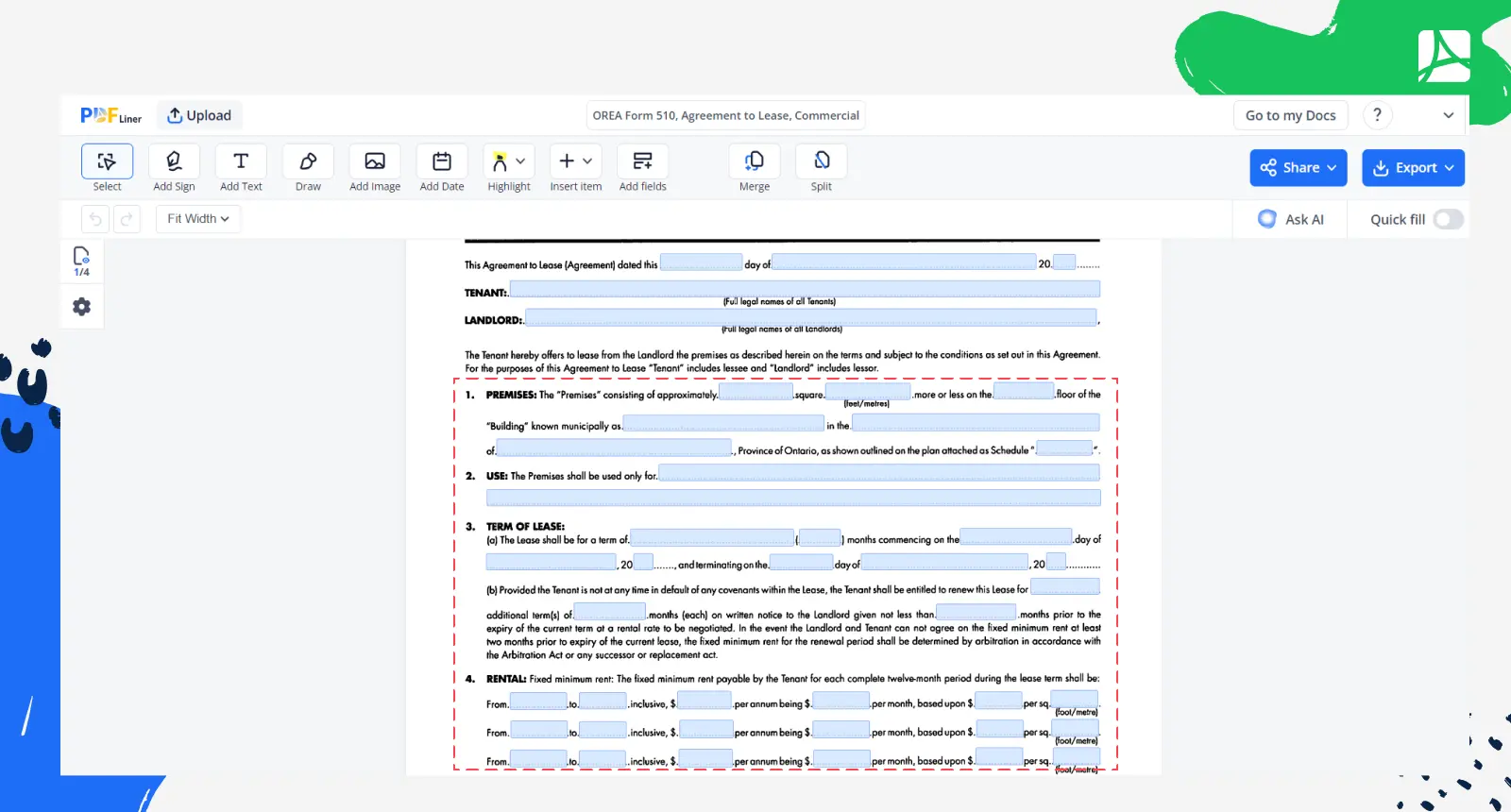
Filling out this OREA template may seem daunting, but paying close attention to detail and following a structured approach can simplify the task. Here's a step-by-step guide to help you complete the document:
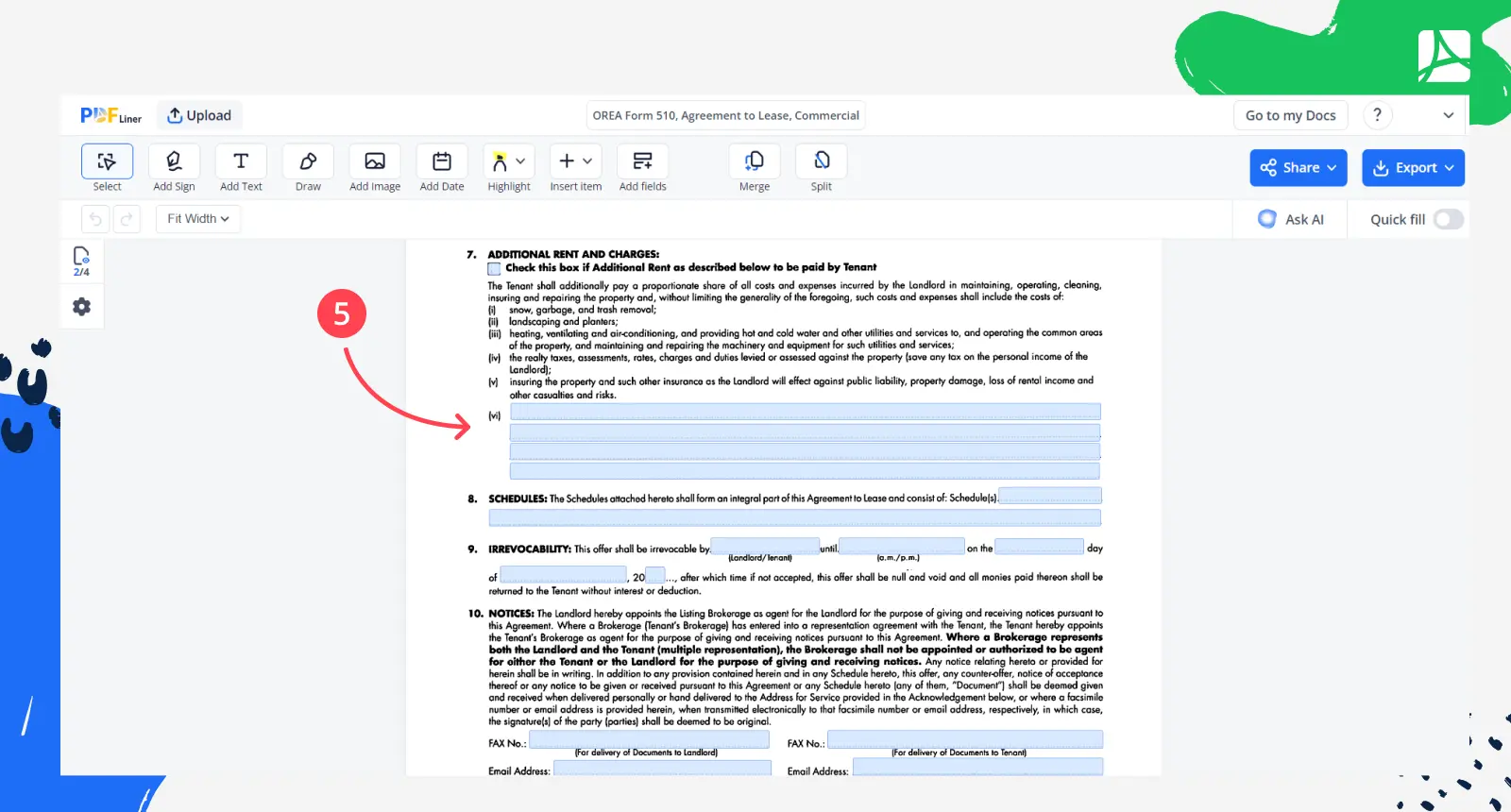
Remember to go through each section carefully to ensure all the information provided is accurate and reflects the agreement between the tenant and landlord.
PDFLiner provides a seamless platform for filling out your OREA form 510 PDF, offering features that enhance the user experience, such as:
Save plenty of time by using electronic documents.